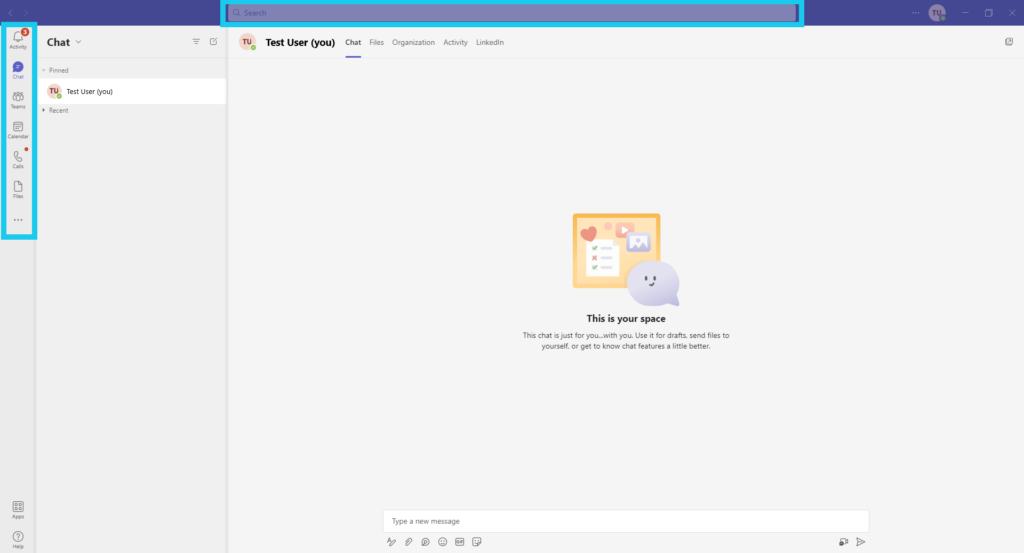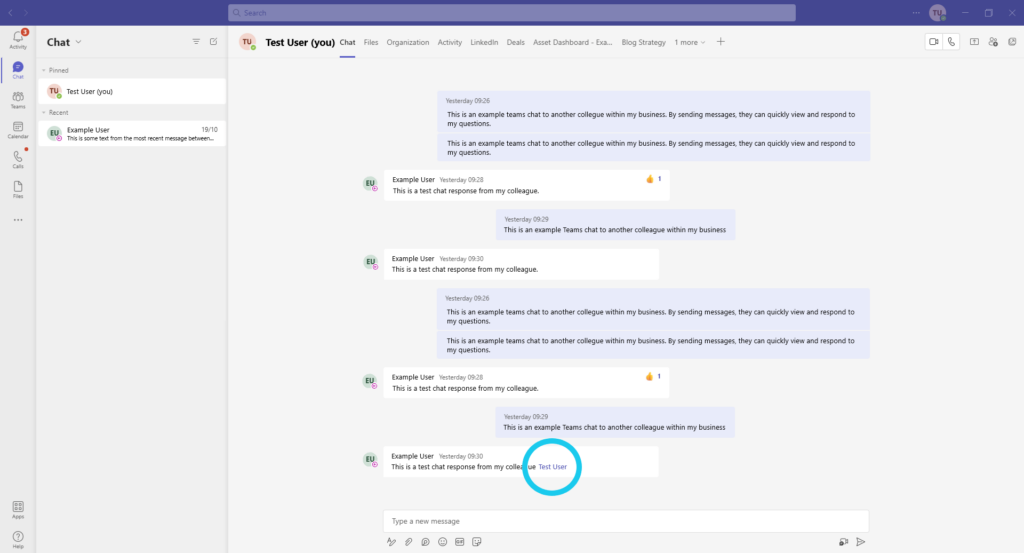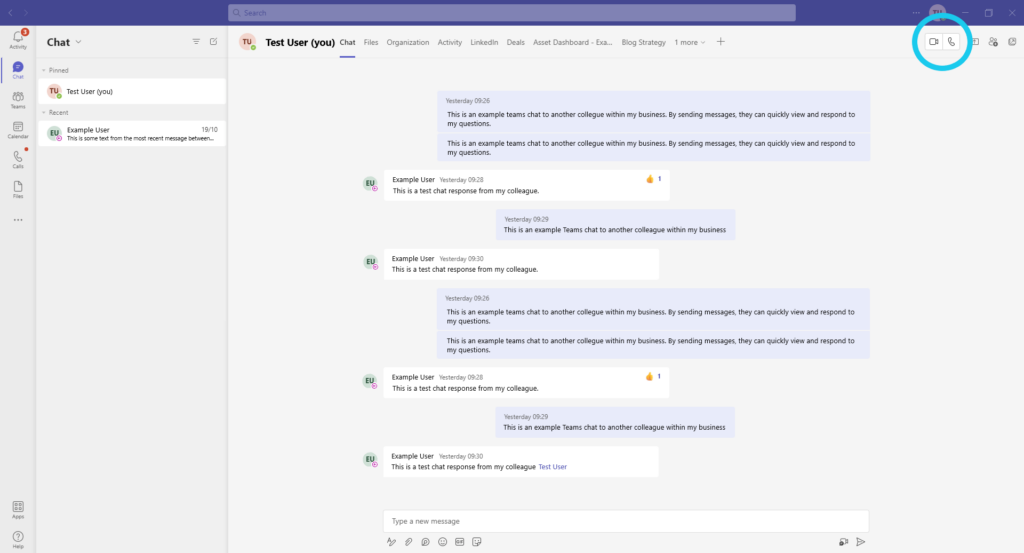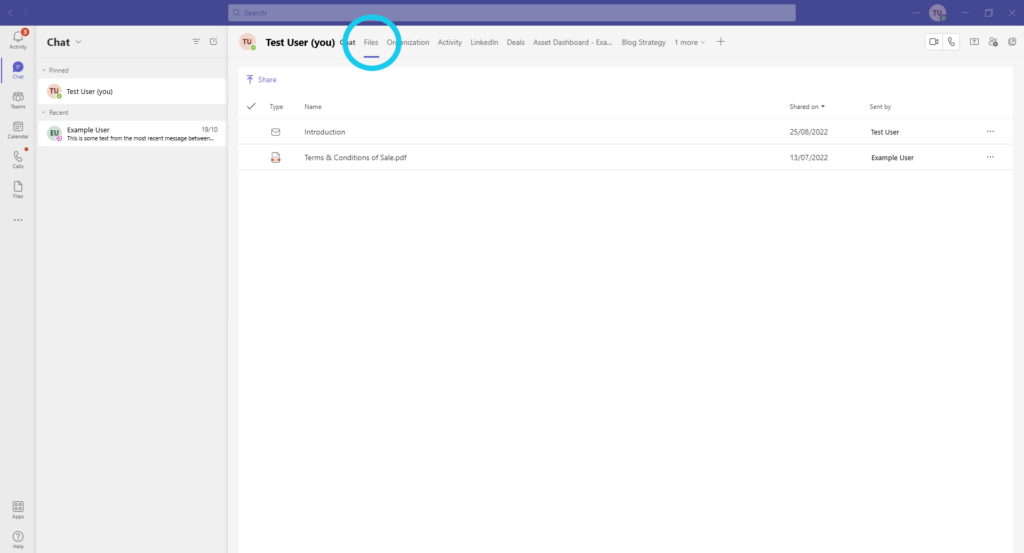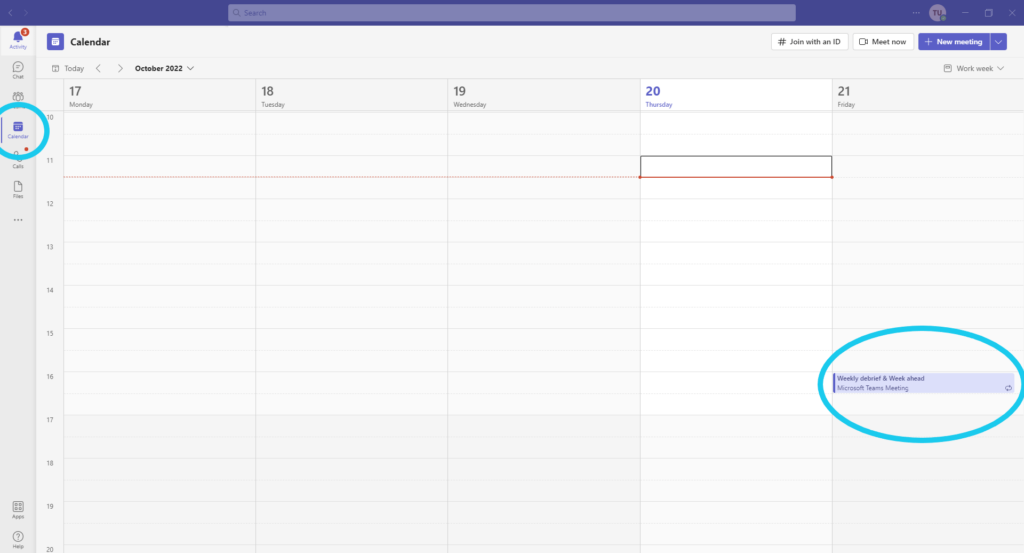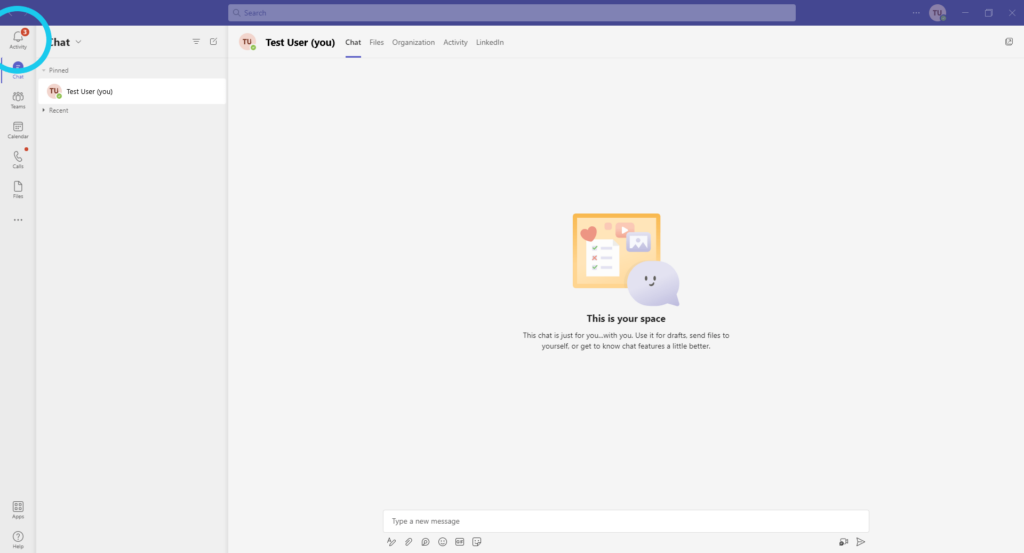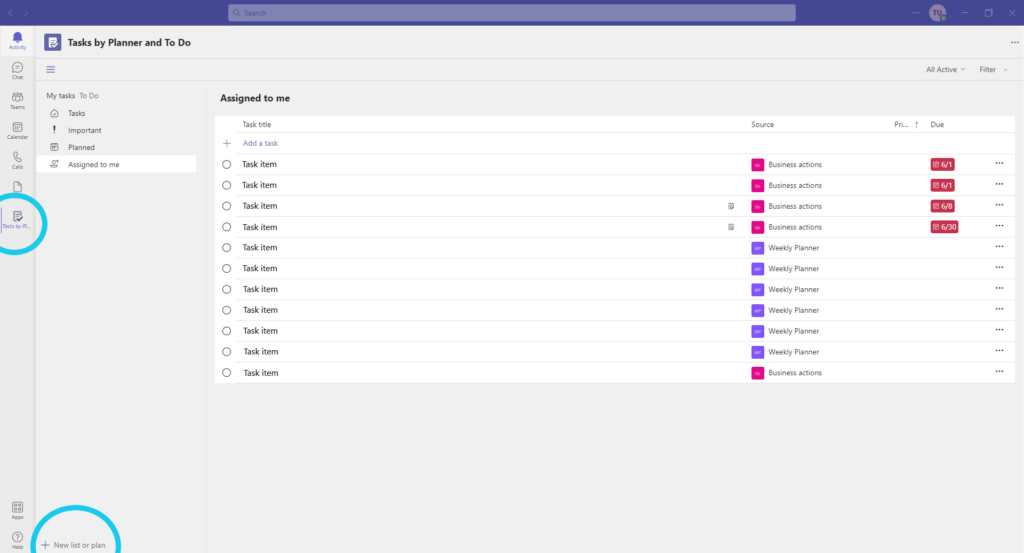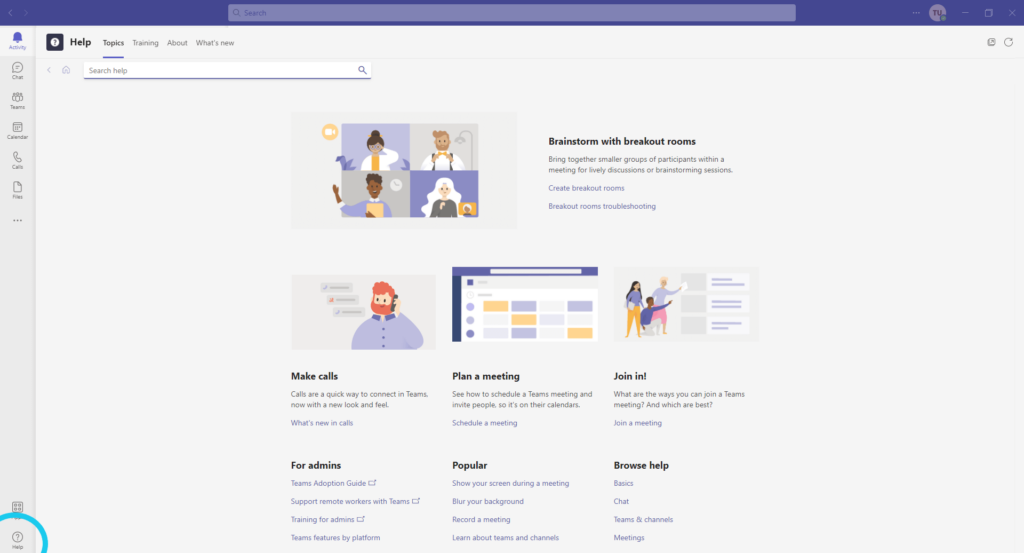Are you looking for a way to improve communication and collaboration within your company? If so, you may want to consider using Microsoft Teams. In this blog post, we’ll give you a brief overview of what Microsoft Teams is and some of its key features.
If you’re completely new to Micrsoft and want an overview of 365, then the ultimate guide to office 365 is a great starting point for you to understand more. Keep reading to learn more!
Microsoft Teams is a digital workspace that helps employees stay connected and productive. It’s designed to facilitate real-time collaboration between team members, no matter where they are in the world. There are many benefits of using Microsoft Teams, including improved communication, increased productivity, and better organisation.
1. Communication
With Teams, employees can have real-time chats with each other, share files and documents, and make audio and video calls. These features help employees stay connected with each other and facilitate better communication.
2. Productivity
Employees can use Teams to create and manage projects, set deadlines, assign tasks, and track their progress. This helps employees be more productive and organised.
3. Integration
With Teams, employees can easily integrate with other Office 365 applications such as Word, Excel, PowerPoint, OneDrive, and SharePoint. This makes it easy for employees to access all the information and tools they need in one place.
4. Security
With Teams, businesses can rest assured that their data is safe and secure. All data is encrypted in transit and at rest, so businesses can be confident that their confidential information is protected.
5. Cost-effective
With Teams, businesses only need to pay for the number of users they have. There are no hidden costs or subscription fees. This makes it a cost-effective solution for businesses of all sizes.
2. Chat
The chat feature in Teams lets you have one-on-one conversations or group chats with your team members. You can also @mention specific team members to get their attention.
To @mention someone simply type @contactname (replace contactname with your contact) it will then highlight this as a link. Show in the image below as Test User.
To learn more about using Teams why not check out the Teams quick guide PDF.
Alternatively, we have put together a list of Microsoft resources to help you better understand Teams and how to use the features included:
What is Teams | Create a team with templates | Work with external guests
Overall, Microsoft Teams is a great collaboration tool for businesses of all sizes. It’s user-friendly interface and wide range of features make it easy for employees to stay connected and productive no matter where they are working from.
If you’re looking for a way to improve communication and collaboration within your business, then Teams is definitely worth considering!
If you’re already using Teams and want to learn more, leave a comment below and we’ll answer your questions.
Post Attribution:
Photo by Sunder Muthukumaran on Unsplash